Android
This tutorial explains the setup of the Android sample project of the Track framework.
- Download and unzip the sample project for Android
- Open the Project with Android Studio
- Open the file
MainActivity.kt
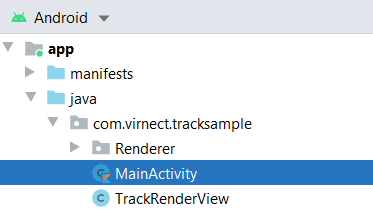
- Set your license key in the value
licenseKeyin line 37 - Select run configuration
appand your target device in the toolbar drop-down menus
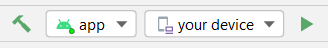
- Click Run
▶in the toolbar
Instructions regarding the usage of the sample app can be found in this Tutorial.