CLI Trainer Application
The CLI trainer application allows you to train images via the terminal.
Train images
-
Starting the trainer application with no argument, or -h, or -help displays usage instructions.
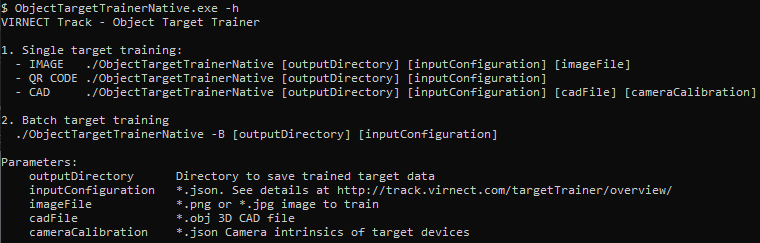
-
Single image target training requires 3 arguments:
- Output directory
- Input configuration (e.g. defaultImageTargetTrainingConfig.json)
- Input image file
defaultImageTargetTrainingConfig.json
The physical size of the image needs to be defined in meters{ "Config.Target.Name": "VARIMG_000", "Config.Target.Type": "Image", "Object.Physical.Width": 0.297, "Object.Physical.Height": 0.198 } -
Batch image target training requires 3 arguments:
- -B
- Output directory
- Input batch configuration (e.g. defaultBatchImageTargetTrainingConfig.json)
defaultBatchImageTargetTrainingConfig.json
This sample configuration will generate 3 image targets with the names BatchImage_00000, BatchImage_00001 and BatchImage_00002{ "Batch.Target.Name" : "BatchImage", "Batch.Image.Path": "../images/", "Batch.Image.Files" : ["IMG_000.png", "second_image.png", "third.jpeg"], "Batch.Config.File" : "../TrainingConfig_Batch.json" }TrainingConfig_Batch.json
The physical size of the image needs to be defined in meters{ "Config.Target.Type": "Image", "Object.Physical.Width": 0.297, "Object.Physical.Height": 0.198 }