CAD Target Training
Preparation
The following requirements need to be matched in order to track a 3D model:
- The model must be manifold
- All surfaces need to be connected
- No self-intersections
- The vertex normals need to face outside of the model
- The object model should contain less than ~10.000 faces
- The origin of the model should be at the centroid of the object
- The model is provided in the file format
.obj(Wavefront) - The model dimensions in the provided file are millimeters
- The model does not require texture information
Train CAD targets using CLI trainer
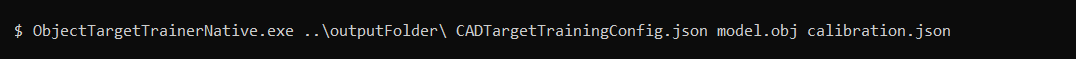
To run CAD training you need to set the
- output directory,
- input configuration (e.g. CADTargetTrainingConfig.json),
- CAD file,
- camera calibration (optional)
Detail Camera Calibration
The target data files must be generated with the camera intrinsics of the device used for tracking. Follow the instructions on Camera Calibration to generate a suitable calibration file.
Limitation: CAD Target Tracking currently only supports 640x480 input resolution (landscape mode).
Train targets for each camera (different FOV / different focal length) used for tracking.
Detail Input Configuration
The input configuration JSON file must contain the following:
CADTargetTrainingConfig.json
{
"Config.Target.Type": "CAD",
"Config.Target.Name": "targetname",
"CAD.UprightVector": [ 0.0, 1.0, 0.0 ],
"CAD.Detection.DistanceRange": [ 0.3, 0.6 ],
"CAD.Detection.NumTrainingViews": 1000,
"CAD.Detection.ElevationAngleRange": [10.0, 70.0],
"CAD.Model.DiscreteSymmetries": [0, 0, 0],
"CAD.Model.ContinuousSymmetries": "",
"CAD.Optimise": true
}
Configuration parameter explanation:
Config.Target.Type
Always use "CAD" for CAD Training.
Config.Target.Name
The name of the Target. Allowed characters: 'a-z' 'A-Z' '0-9' '_'.
CAD.UprightVector
A vector that defines the upright axis of the object. By default, the upright axis is defined as the Y-axis of the model, therefore [0.0, 1.0, 0.0].
CAD.Detection.DistanceRange
Defines the detectable distance in meters. Large ranges can lead to less stable detection.
CAD.Detection.NumTrainingViews
Defines the number of viewpoints for training. A higher number of viewpoints increases the detection quality. A lower number of viewpoints increases runtime performance.
CAD.Detection.ElevationAngleRange
The minimum and maximum elevation angle in degrees from which the object should be detectable.
| Angle | Description |
|---|---|
| 90° | Top-down view |
| 0° | Horizontal view |
| -90° | Bottom-up view |
Depending on the possible orientation of the target in the environment consider restricting the elevation angles to improve the detection quality.
CAD.Model.DiscreteSymmetries
Defines for each axis (X, Y, Z) a single rotation, in degree, representing a discrete rotational symmetry.
[0, 180, 0] describes that the object is symmetric to 180 degree rotations on the Y-axis.
CAD.Model.ContinuousSymmetries
Defines one or multiple continuous symmetry axis. As an example, assign Y for an upright standing Cone.
CAD.Optimise
Defines if the CAD model should be optimised for tracking (by default enabled). Reduces the complexity
of the model.
Info
Batch training of CAD targets is not possible.