CLI Application
Preparation
Unlike Image Targets, QR Code Target training does not require input images. Only the content string of the QR Code target needs to be specified in a config file.
Tip
The encoded QR Code content can contain any type of characters, for example a URL like http://track.virnect.com.
Single QR Code target training
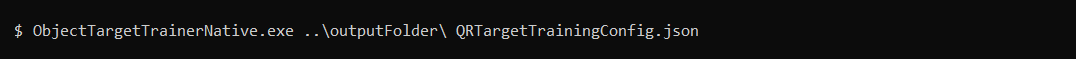
Single QR Code training requires 2 arguments:
- Output directory
- Input configuration (e.g. QRCodeTargetTrainingConfig.json)
QRCodeTargetTrainingConfig.json
{
"Config.Target.Type": "QRCode",
"Config.Target.Name": "QRCode_URL",
"QRCode.Content": "http://track.virnect.com",
"QRCode.PhysicalSize": 0.22
}
The physical size of the QR code needs to be defined in meters.
The length of the embedded content must not exceed 38 characters.
If the QRCode.Content parameter is not specified, the target name will be used.
Batch QR Code training
Batch QR Code training requires 3 arguments:
- -B to enable batch training
- Output directory
- Input batch configuration (e.g. BatchQRCodeTargetTrainingConfig.json)
BatchQRCodeTargetTrainingConfig.json
{
"Batch.Target.Type" : "QRCode",
"Batch.Target.Name" : "BatchQRCode",
"Batch.Config.File" : "../QRCodeTrainingConfig.json",
"Batch.QRCodeTarget.Num" : 9
}
QRTrainingConfig.json
{
"QRCode.PhysicalSize": 0.22
}
Note
Batch training does not support embedding of specialized content. The generated QR Code will encode the target name as its content.