Overview
To track the targets, the Track framework requires some information about the target. The VIRNECT Track Target Trainer is a CLI application that generates this trackable data, which fuses the virtual and real objects.
CLI Trainer
Starting the trainer application with no argument, or -h, or -help displays usage instructions.
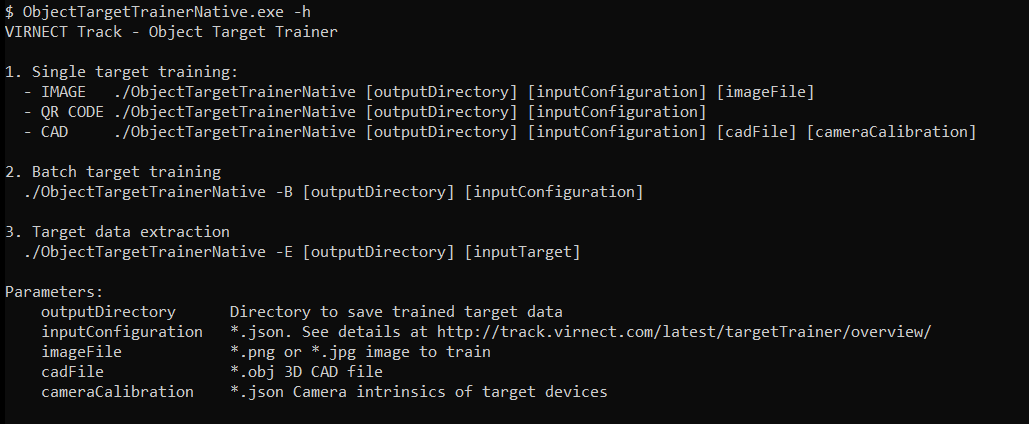
The following types of targets can be trained with our CLI Trainer application:
Info
Map targets need to be recorded with the framework itself. See: Map Target Recording.
File Format
All trained targets will be saved in the .track file format.
Detail information about the content of a .track file can be extracted using the export function of the trainer:
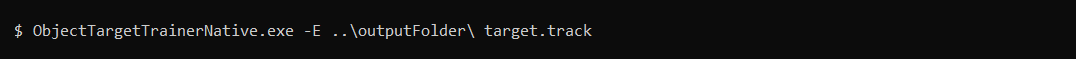
Exporting detailed target information requires 3 arguments:
- -E to enable export mode
- Output directory
- Input
.tracktarget file
This exports the input file, embedded during target training, to the given output directory.
It also provides detailed information about the .track file in the console:
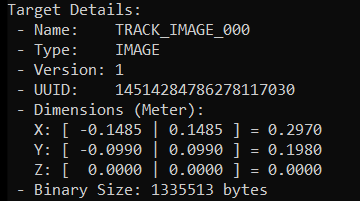
- Target name
- Target type
- Target Version
- Internal ID
- Physical dimensions in meter
- Binary file size
Naming Conventions
- Ensure unique target names for all targets used in one application.
- Tracking different targets with the same name is not possible.
-
The target name can only consist of the following characters:
a-zA-Z0-9_
-
The generated
.trackfile will have the target name as file name.Attention
Do not rename the
.trackfile. Otherwise it can not be loaded.
Download
Download the trainer CLI application here.